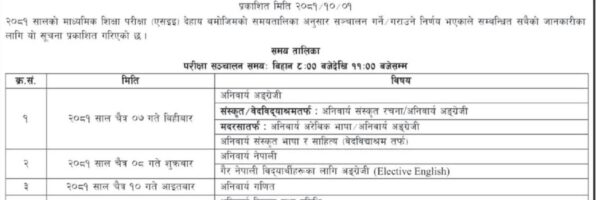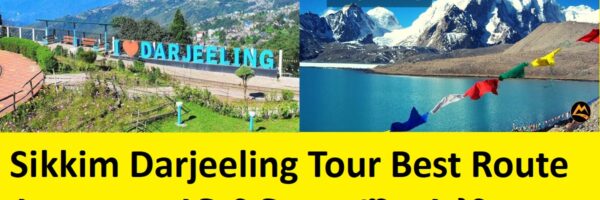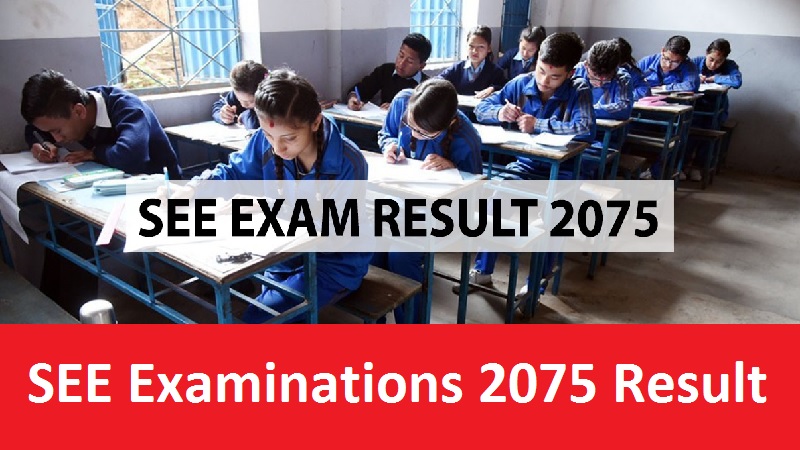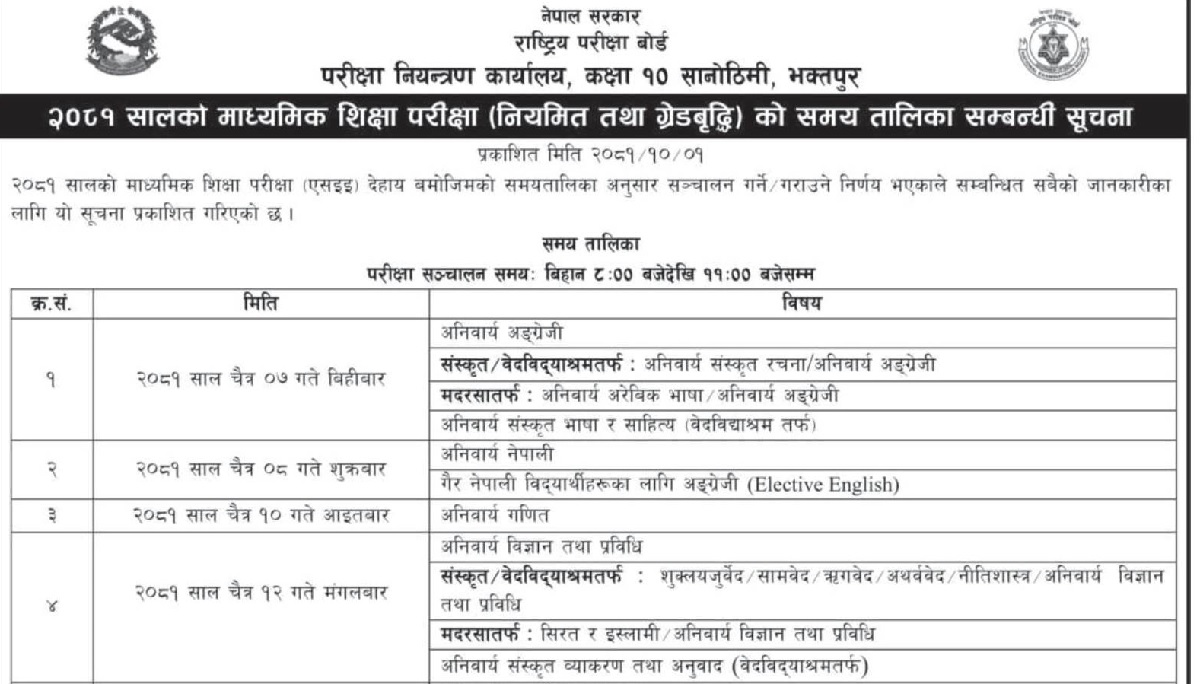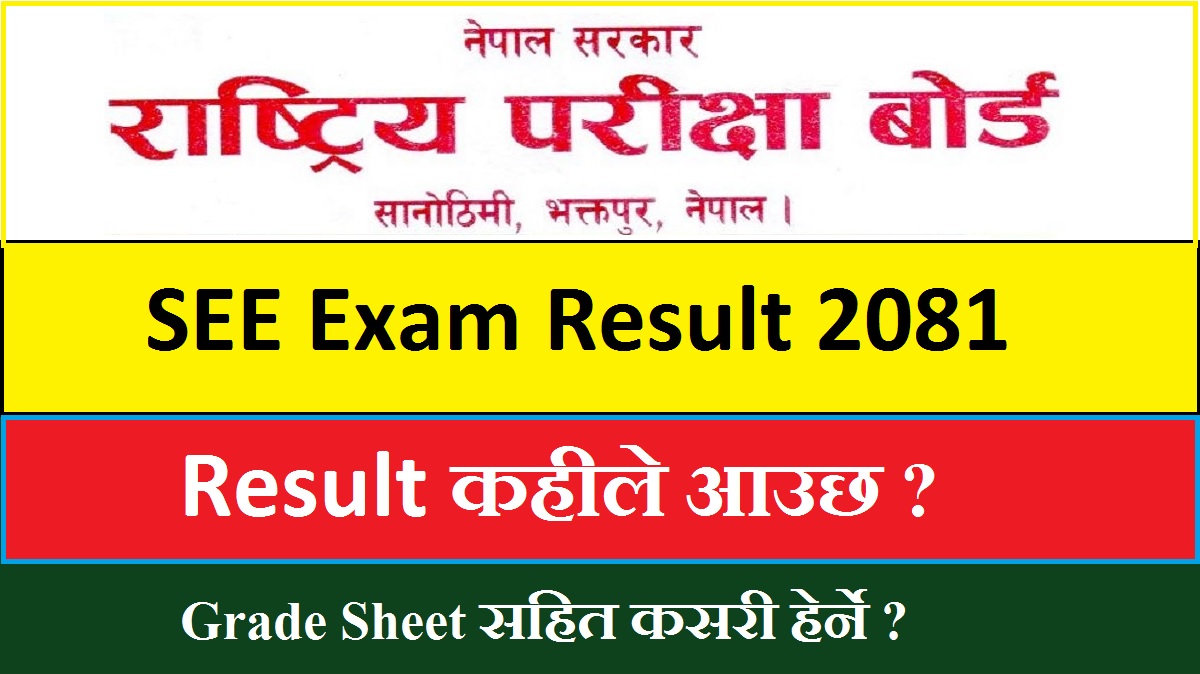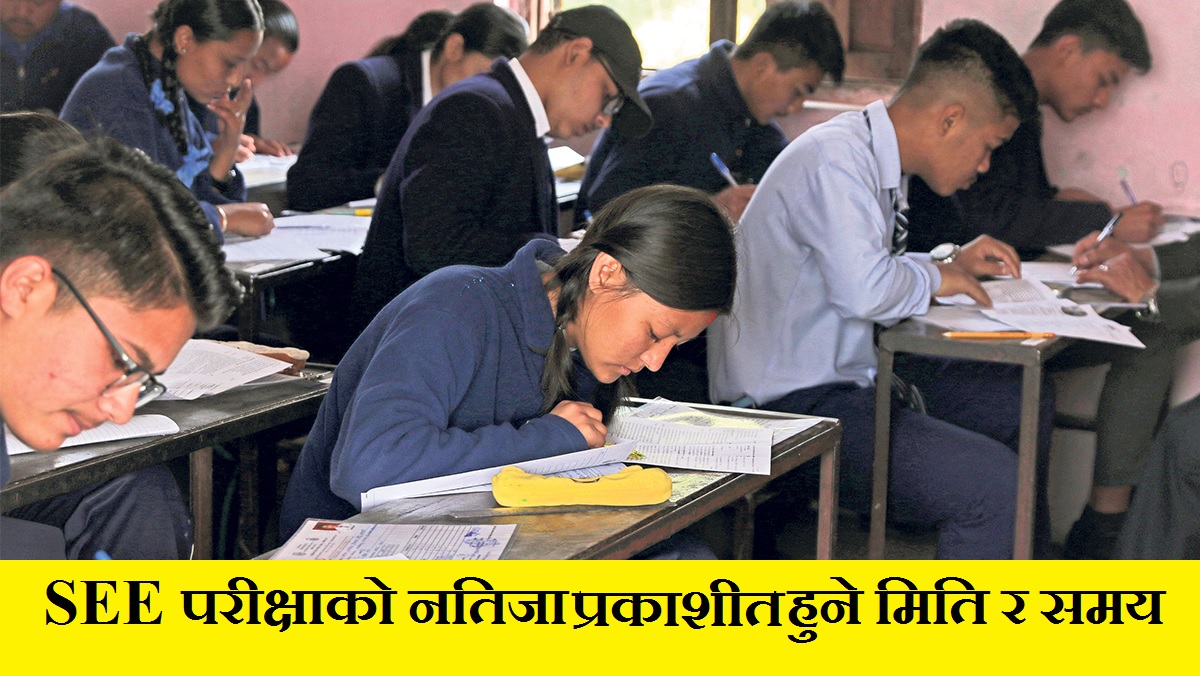SEE Examinations 2075 Result is now almost ready to publish. Hence the SEE students can check their SEE Examinations 2075 Result from here.
SEE Examinations 2075 Result; SEE Exam Result!!!
Table of Contents
SEE Exams 2075 Online Result published today. This year SEE results published little late as compared to last year. The most awaited SEE 2075 result is now public.
SEE 2075 Result by Second Week of Asar 2076
So here we give the step by step process to get the online secondary education exam result.
SEE 2075 Result with Grade Sheet
Since many years the office of the controller of examination gives SEE result via digital online media. Hence the parents and students can get the online result as follow.
How to Get SEE Examinations 2075 Result?
Here are the steps for online SEE Examinations 2075 Result. Just follow these steps for the result.
SEE 2075 2076 Results in Websites
Well there are many websites working to provide the online SEE Exam result. The national examination board Nepal publishes the list of website for SEE result.
So we will update that list in this page. You can log in any of these sites for the result with grade sheet.
Nepal Telecom Official Page for Online SEE exam Result
You can get the online 2075 SEE result from Nepal Telecom official website. So for this you have to follow these instructions.
- First of all log in to www.see.ntc.net.np
- Find the button for SEE Result.
- Click on it and follow the instructions given over there.
SEE Result by SMS and IVR Service
If you are away from the internet facility then you can use this facility. So to get the online SEE examination result 2075 follow these steps.

- Go to the message box in your mobile.
- Type SEE space and your exam symbol number with alphabet.
- Now send this message at 1600.
Well beside this you can also get the online SEE exam result via IVR service. Hence for the IVR service you have to follow these steps.
The NTC users can dial 1600 and follow the instructions given over there for IVR service. We have many articles about it so if you want more knowledge about IVR service please refer our previous articles.