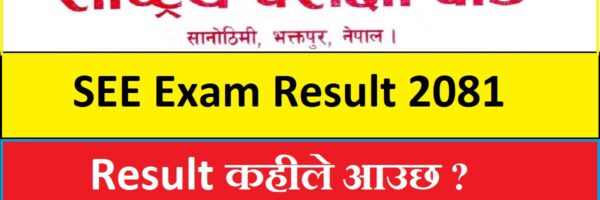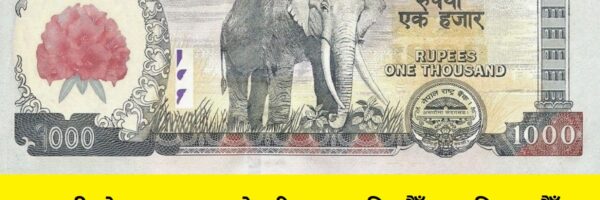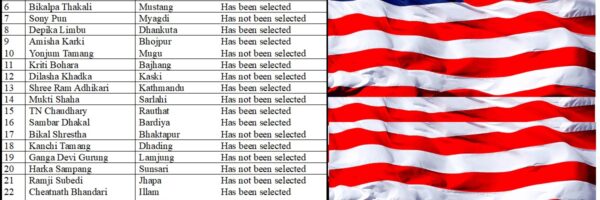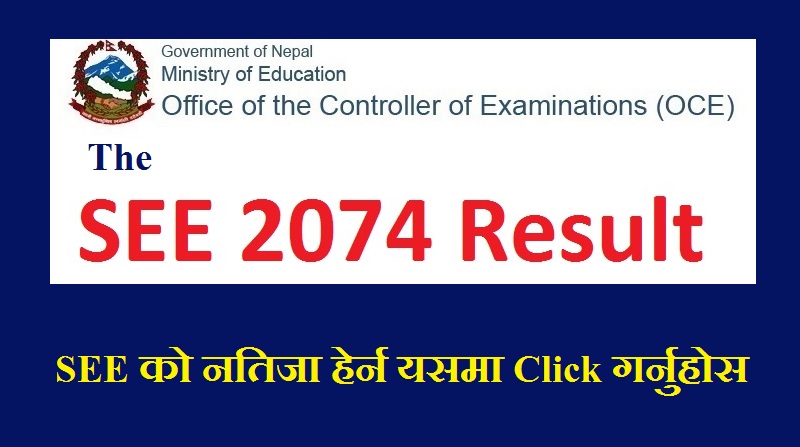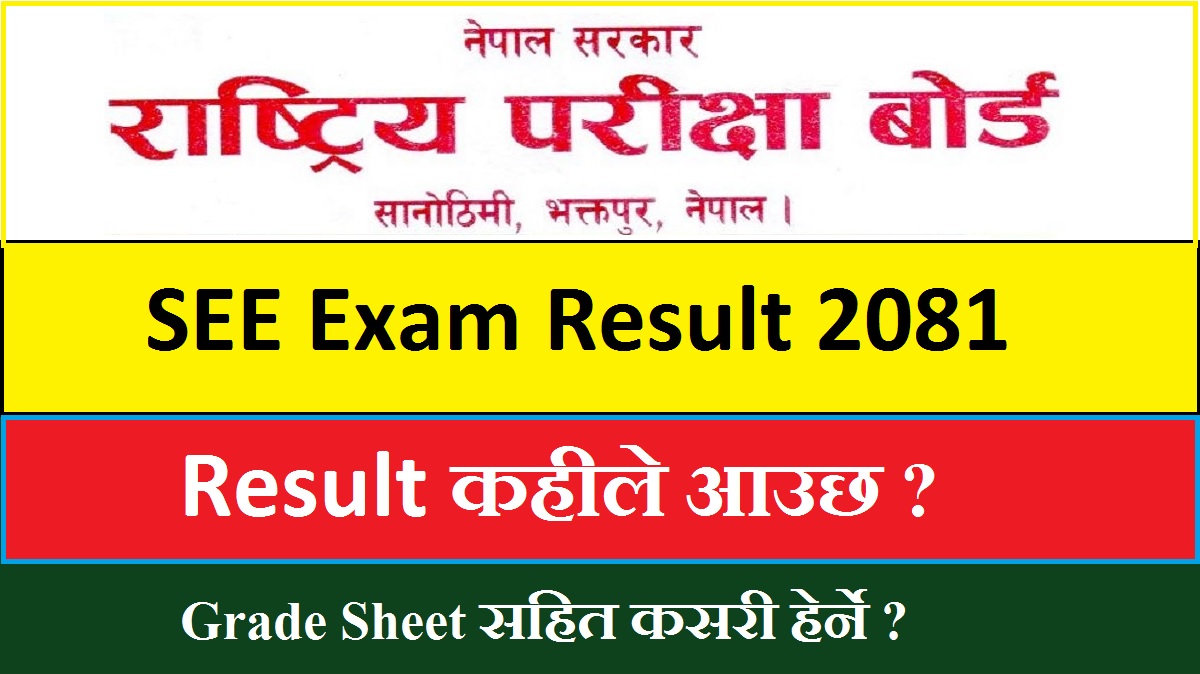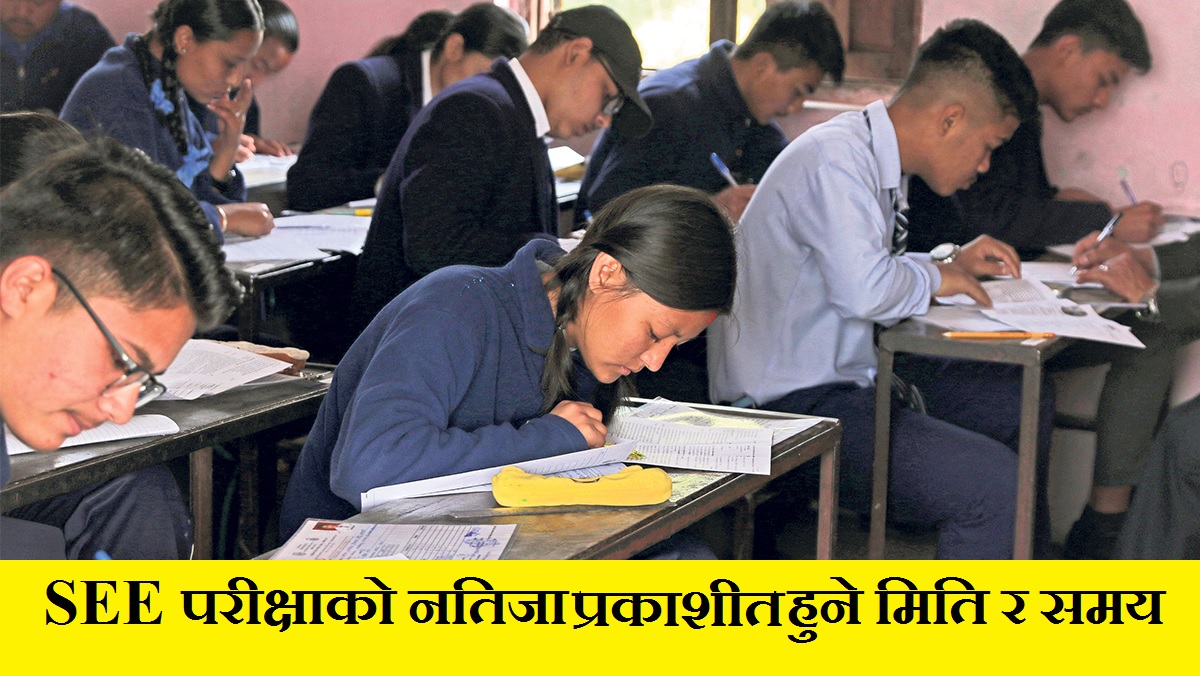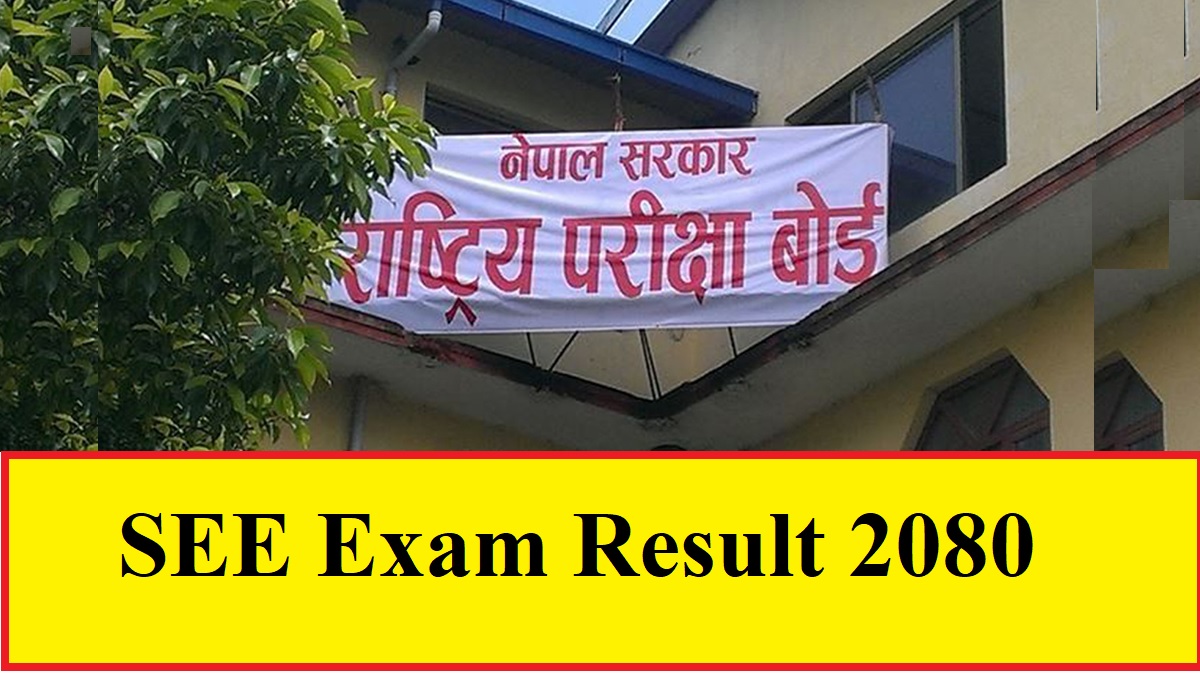SEE 2074 Results is public now. Office of the examination controller has published the SEE 2074 results today morning. So the students can access the SEE 2074 Results from here.
The SEE 2074 Results Step by Step Process
There are different ways to get the SEE 2074 results. So here talk in brief about the step by step process to obtain the SEE exam result. If you have internet facility then you can log on the following government websites to get the SEE result.
It is the website of the examination controller office. It is one of the official sites for the secondary education exam result.
This is the site of national examination board Nepal. It also provides the online SEE exam results.
This is the website of Nepal Telecom for the SEE result. So the students can get the SEE exam result via the above link.
Hence which ever site you visit no matter all of them give you the access to online result. However you need to feed the exam symbol number and date of birth to get the SEE grade sheet.
SEE Result by SMS Service
If you are not using the smart mobile phone and you are also away from the Wi-Fi zone then at that moment this sms service can be useful to get the SEE result. Though this facility is little costly you can use it to obtain the result. Here are the steps to obtain the SEE results by sms.
- First of all go the message box of your mobile phone.
- Type SEE <space> exam symbol number.
- Sent it to 35001 for the result.
How to Check SEE 2074 Result by IVR System?
The PSTN and CDMA users of Nepal Telecom can use this facility. So to obtain the SEE 2074 results by IVR service dial 1600 and follow the instructions over there.
After reading this article if you have any more confusion about the procedure to check the SEE 2074 result leave your comment in the comment box below.