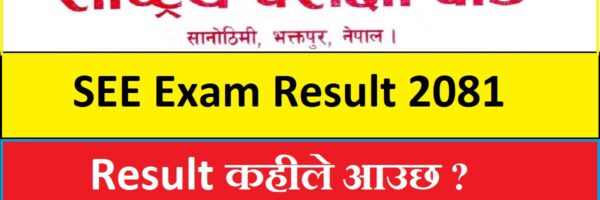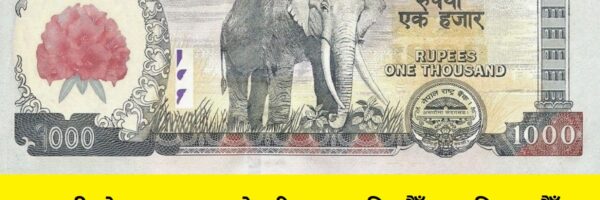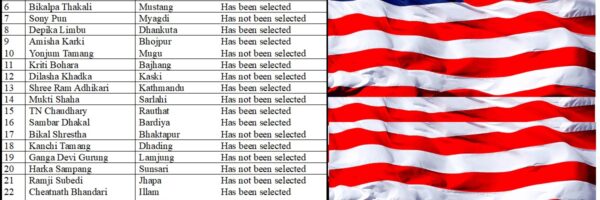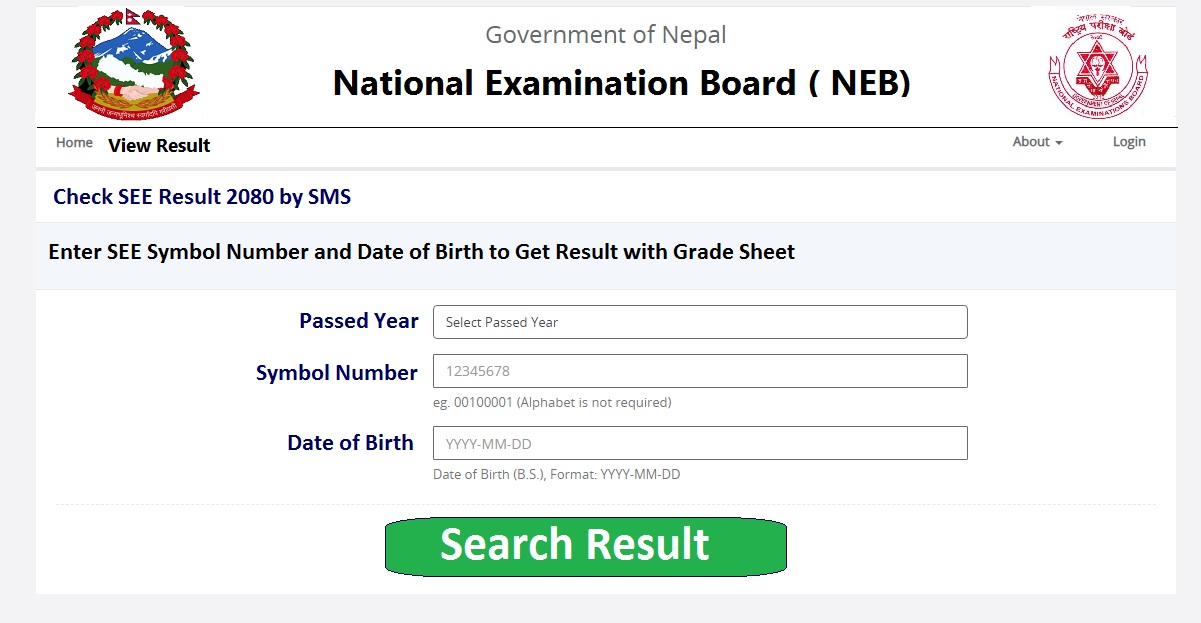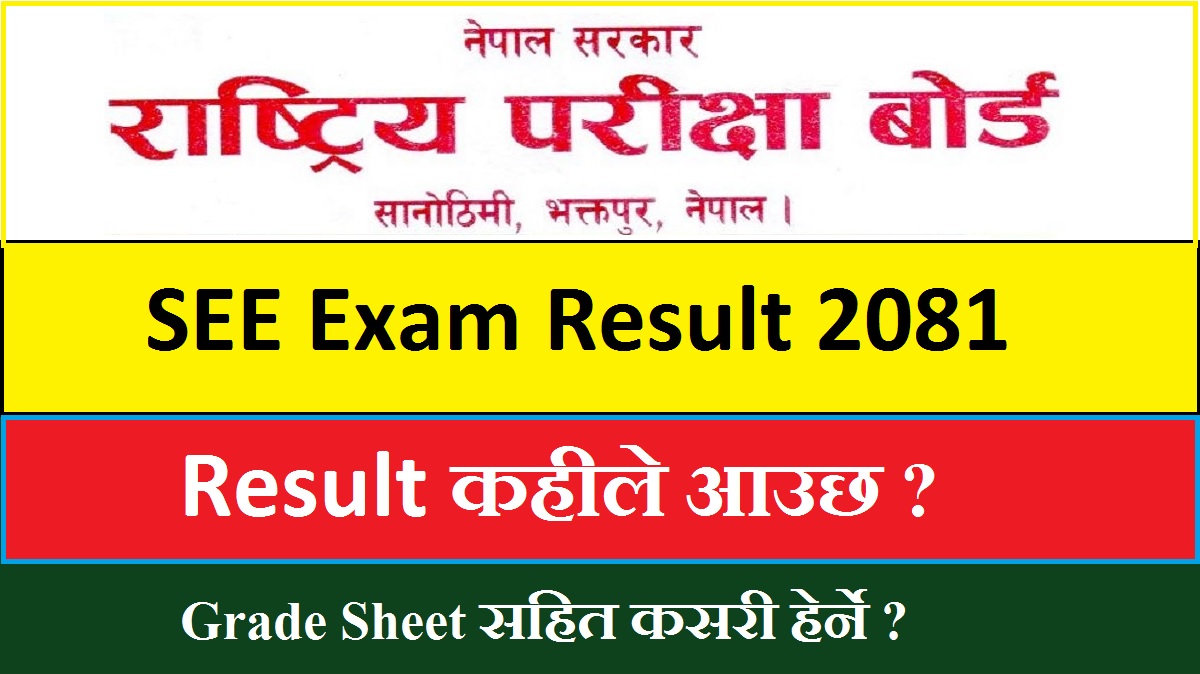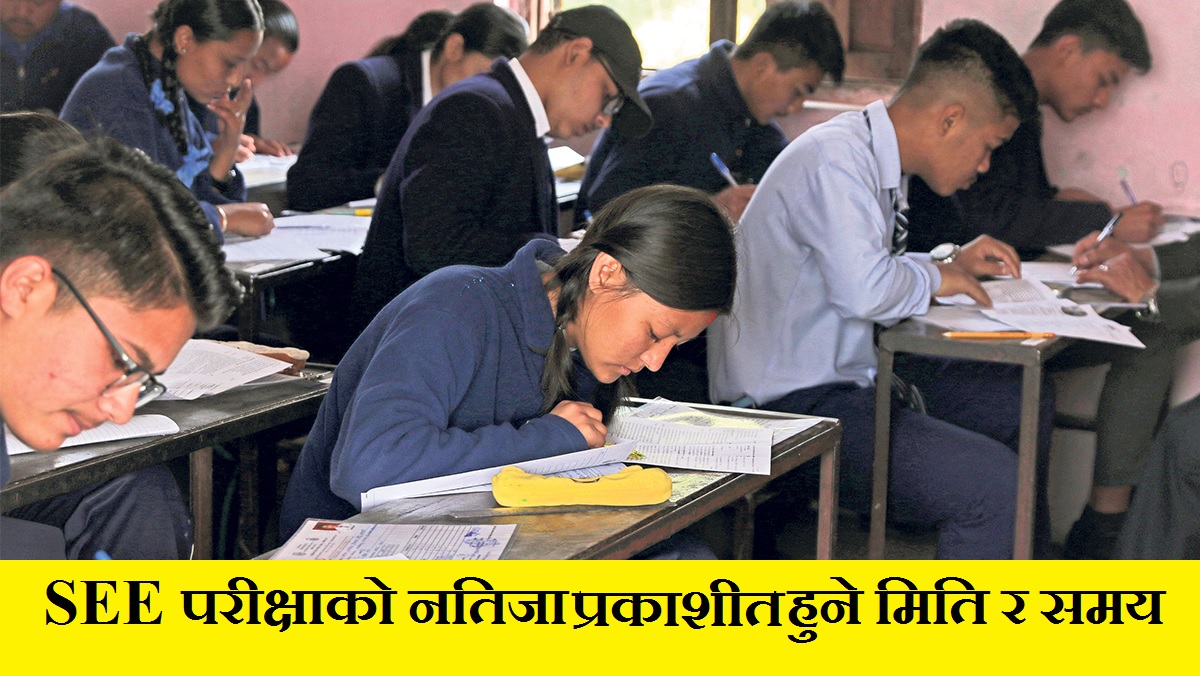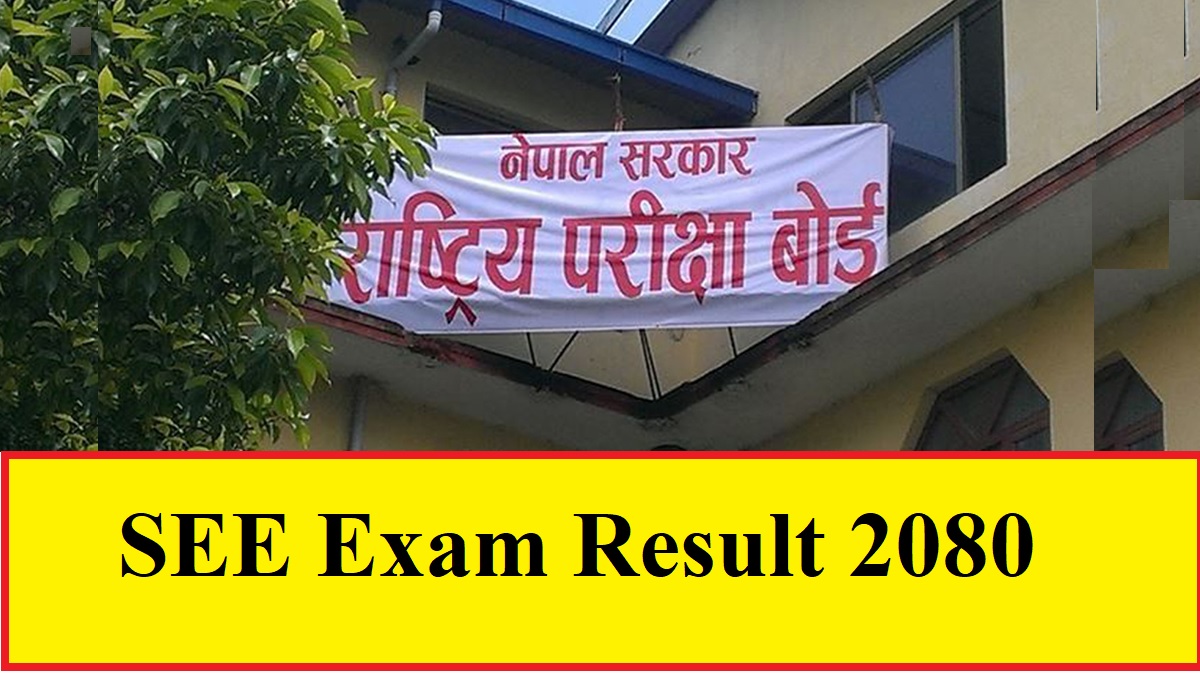Welcome to the NEB Result Information Page. We provide NEB results from here. Today let us discuss on How to Check SEE Result 2080 by SMS.

How to Check SEE Result 2080 by SMS
Table of Contents
There several ways to get online secondary education examination board result. Out to them one is SMS method. Well, let us learn the step-by-step process of getting SEE Exam online result by SMS.
- Go to the message box in your mobile phone
- Find the compose message page
- Type SEE give space and type the exam roll number
- Send it to 1600 for the NTC phone users.
How to Check SEE Result 2080 in websites
If you have the internet facility then it is wise to check the online result from websites. There are many websites to give the online result. On the result day due to high traffic the sites may go down. so, for this purpose you can check the result from Nepal telecom websites. Generally, this see.ntc.net.np does not go down due to high traffic.
How to Check SEE Exam Result 2080 by IVR Method?
The next alternative method to get the online SEE exam result is IVR method. You have to follow these steps to get the online result by IVR method.
- Dial 1600 from Nepal Telecom phone set
- Now follow the instruction given over there.
So, by this way you can get the SEE exam result aggregate GPA. But you will not get the grade sheet or mark sheet. The only way to the SEE examination result 2080 with grade sheet is the websites. There you will get the result with grade sheet. Simply you have to feed the exam roll number and date of birth of the student to get SEE result with grade sheet.
Can I Check My Friend’s SEE Result?
Obviously, you can do so. Just feed the exam symbol number with alphabet in the required space of the result page in the website. Now give the date of birth according to your examination form. By doing so you will be able to obtain the SEE exam result of your friend as well.
SEE New Grading System in Nepal
By this year Nepal government and the office of the controller of examination are going to implement the new grading system for Class 10 students. The board exam at the end of class 10 is SEE i.e., is secondary education examination. The final board exam at the end of class 12 is called SLC.
According to the new grading system the students must get minimum of 35 % in theory and 40 % in practical. If a student is not able to secure the marginal score, then he or she must retake the exam. Students are eligible to retake maximum two subjects’ exams only. If they failed in more than two subjects then this facility will not be available to this group of students.
SEE Result in result.see.gov.np
This is the official page of office of the controller of examination class 10 section. In this webpage you can easily get the online result with grade sheet.
NG System in SEE Result from this Year
As mentioned above the national examination board is going to implement the not graded system in the SEE grade sheet. Like if a student score less than 35 percent in theory and 40 percent in practical in particular subject then the grade of that subject will be NG. it means the student is failed in that subject.
How to Verify SEE SLC Result?
The office of the controller of examination Sanothimi has result portal. This gives you the SEE and the then SLC result from 2057 BS. Just enter your exam roll number and date of birth in the result verification portal then we can verify the result.
The official website for result verification in verify.soce.gov.np. here you have to enter exam symbol number, date of birth and exam passed year.
Well beside this if you have any question about the SEE and SLC result then you can contact us. You can contact us in different ways. Like you can send email to us. Similarly, you can leave the comment in the comment box below or you can follow our social media page as well.