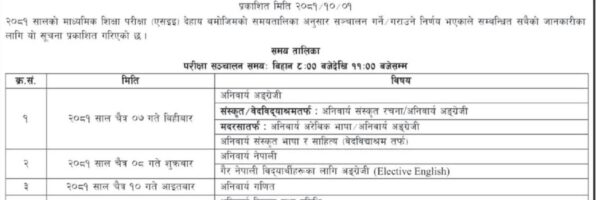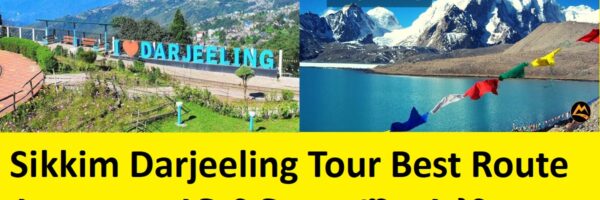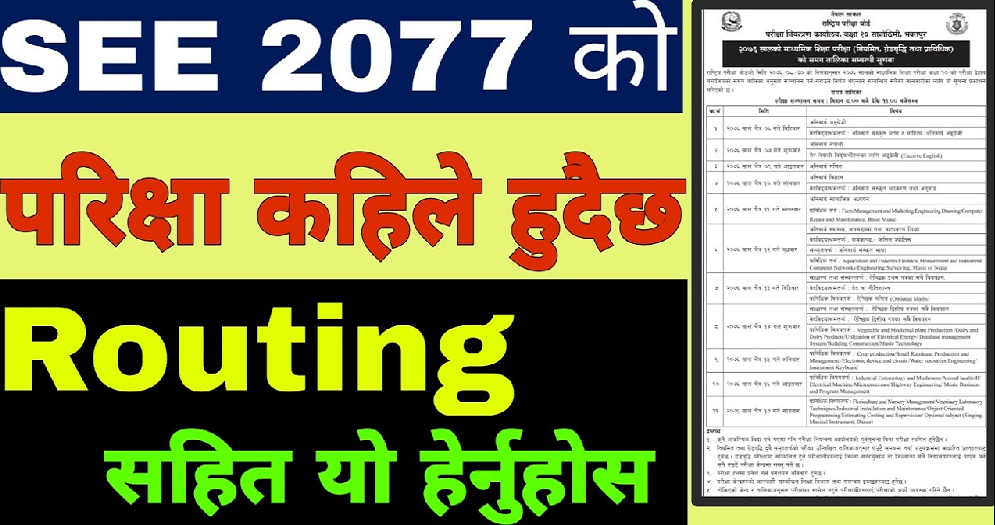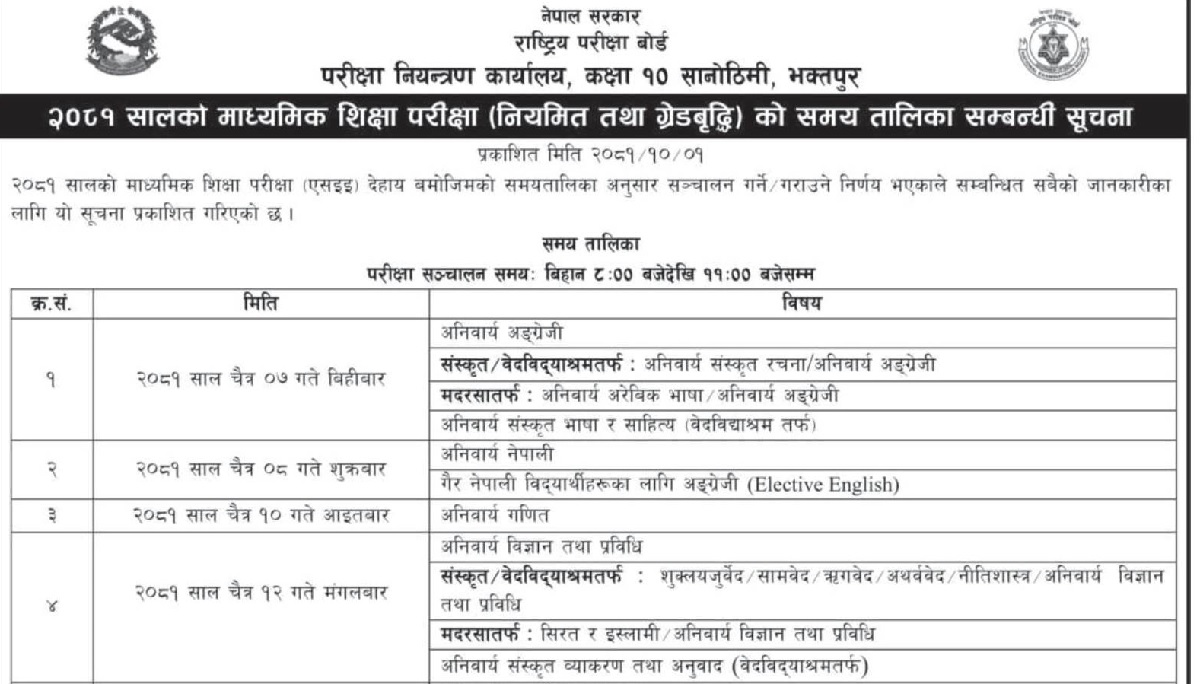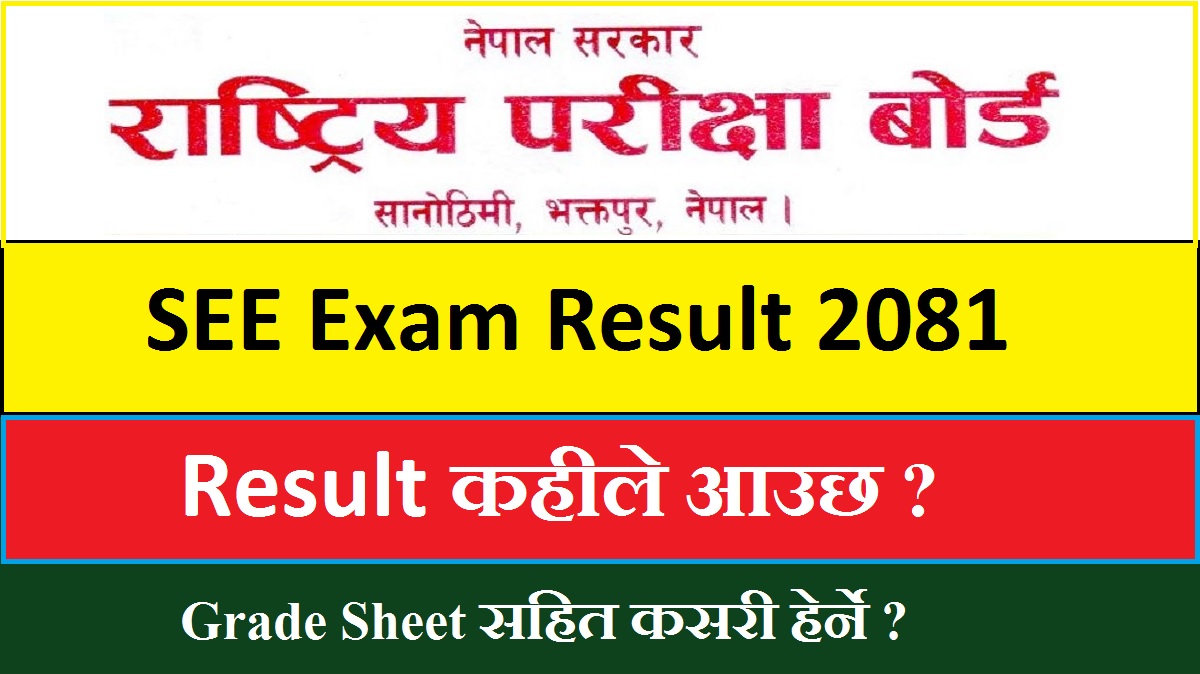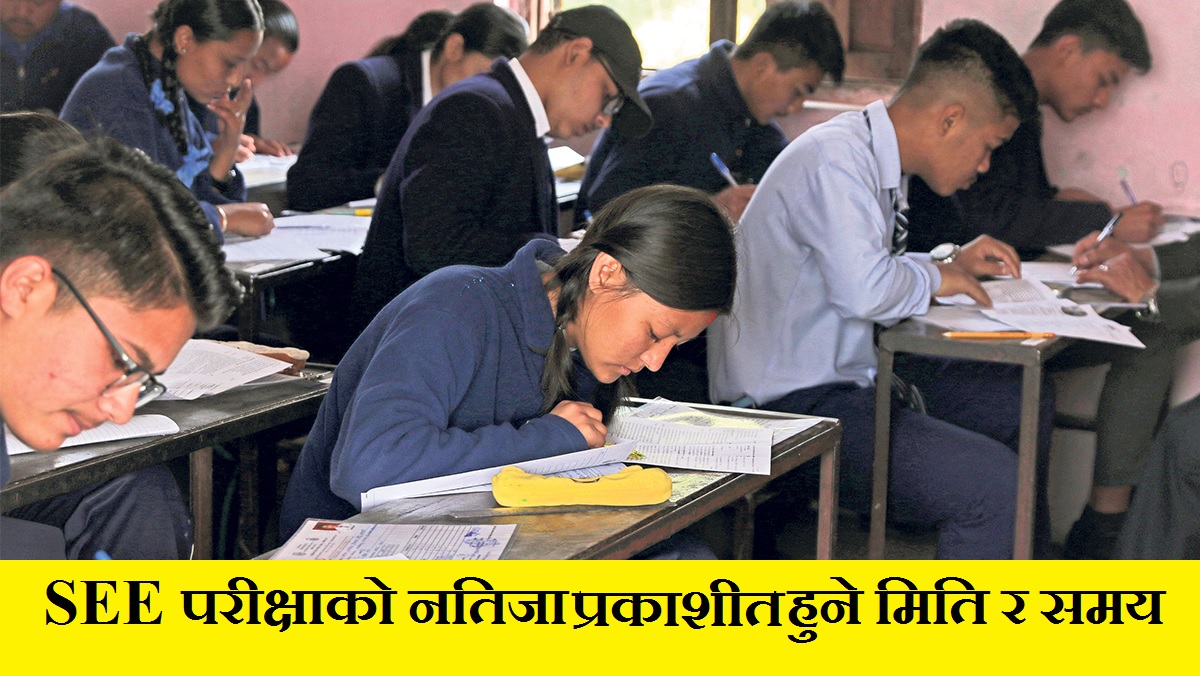National examination board Nepal will publish the Pending SEE 2077 Exam Notice very soon. The detail notice is attached at the bottom of this article.
Pending SEE 2077 Exam Notice
Table of Contents
The controller of examination of secondary education exam has published the exam notice. Hence the parents and students can get it and print it for their use. We have the exam schedule at the end of this article.
NB: SEE Exam New Routine Coming Soon.
SEE Exam Preparation Tips
Students are found panic during their exam. Basically they are scared of the board exam like secondary educating exam. So here we have few tips to remove such fear from the student’s mind. It is not derived from any theory or any research. It is the experience of the teachers who have been teaching from last four decades.
- Make a time table during the revision.
- Strictly follow your time table to reach the goal.
- When you are in the exam hall think that I am the best among all
- But while preparing the exam always think that I have to learn many more.
- During the exam always start from that question which you can do the best.
- Never leave any question unanswered.
- Do at least what you can do for that question.
SEE Practice Questions
We have all subjects practice question in our blog. As it is not possible to repeat all the questions over here we simply give you the link how to reach to that point. If just follow the link or directly search gbsnote.com you can get all the resources. On the top of this these resources are free of cost.
SEE Result 2078
It is the result of secondary education exam 2077. The examination board Nepal has just now published the result. So the students with the exam roll number and date of birth can get their result with grade sheet.
How Check Online SEE Result?
Well it is easy to check the SEE online result. If you have internet facility, then it is easily available either in mobile or computer. So for this you have to follow these steps.
- First of all, go to Nepal telecom official web page.
- Search the SEE result button in this page.
- Tap on this button and follow the instruction given there.
- Enter your examination roll number written in red ink.
- Provide you date of birth.
- Now submit the details for the online result with grade sheet.
Well if you have any queries leave it in the comment box. We will try to address your question with in one working day.
Finally, best of luck to all the SEE students.
Well after the SEE result the next tension for the students is to choose the school for class 11 study. So for this they have to face entrance exam. Such exams are always tough. Hence to give some help and support to these group of students we have entrance exam model questions. Therefore, students can use this bundle of entrance question.